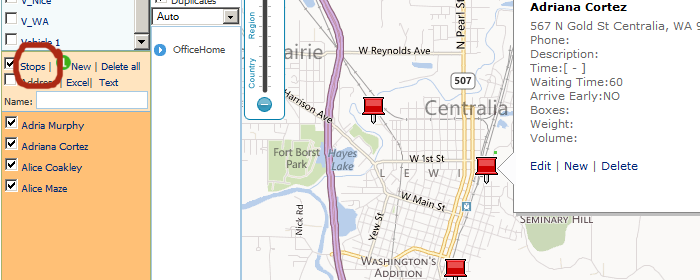Verifying Stops
It is imperative to have correct addresses. Otherwise the route
rendered will not correct. Never assume an address is correct unless
verified. There are a number of ways to make sure stop addresses are accurate.
To see and verify the location visually on the map:

Click on Stop name link on the left and the stop information will appear on
the right side

Please read the address. Many times, the information can be placed in the
wrong field. Things that can go wrong are Zip in the City field, missing
country code, street info in the Name field, etc.

After you have checked the address, the next step is to visually see the location
on the map. Click the link "Click here to show address on map." Use your mouse
wheel to zoom in as much as you can into the map. You will know immediately
whether you got the right location or not. In this example, the street name is
Ridge Rd. It is obvious we are on the right road in this case. Repeat the
process for all other stops.
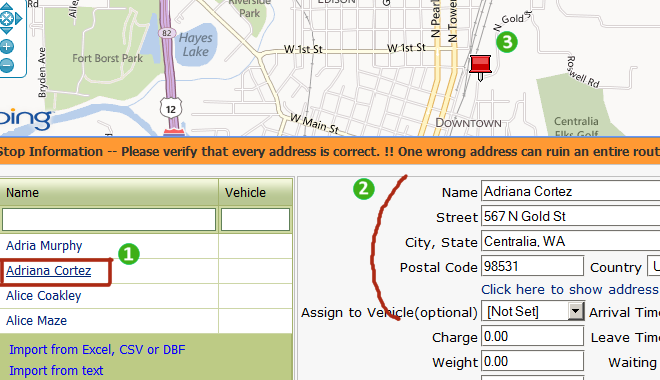
Locations may also be visually seen and verified in the Routing (bing) page by
clicking on the word "Stops". Use mouse wheel to zoom in to a comfortable level
and visually verify each stop.